LinkedIn Collaborative Articles is bringing AI into one of the world’s largest professional networking platforms. This new feature allows users to tap into the collective knowledge of experts in the LinkedIn community. In this article, we will discuss what Collaborative Articles are, where to find them, and how to contribute to them.
Table of Contents
You can also Watch or Listen to this LinkedIn news update and more in my weekly SEO news digest
What is LinkedIn Collaborative Articles?
Collaborative Articles is a LinkedIn 2023 update that allows professionals to share their insights and experiences on a range of professional topics. The articles are developed with AI-powered conversation starters by LinkedIn’s editorial team, and experts within the LinkedIn community are then invited to contribute their own perspectives to make the article complete.
These articles can be viewed through LinkedIn Feed, notifications, and communications, as well as on skill pages. Users can interact with collaborative articles by sharing, reacting, and saving them. They can also rate the overall quality of the article and report contributions that violate LinkedIn’s Professional Community Policies.
What are the Benefits of Collaborative Articles for Creators and for SEO?
Collaborative Articles offer many benefits for both creators and SEO. This new feature is designed to bring together the expertise of real people with first-hand experience and the efficiency of AI. Here are a few ways Collaborative Articles can help creators and businesses improve their SEO rankings.
Benefits for Creators:
- Showcase your expertise: Collaborative Articles offer a platform for creators to share their insights and experiences with a wider audience. This is an excellent opportunity to showcase your expertise and build your personal brand.
- Gain recognition: By contributing to Collaborative Articles, creators can earn a Community Top Voice badge, which recognizes their contributions and insights. This can help them gain recognition within the LinkedIn community.
- Learn from others: Collaborative Articles are a great way to learn from the experiences of other experts in your field. By collaborating with others, creators can expand their knowledge and stay up-to-date with industry trends.
Benefits for SEO:
- Increased engagement: Collaborative Articles are designed to generate more engagement and interaction from users. By creating content that is engaging and relevant, LinkedIn articles can improve their SEO rankings. This means more visibility for all parties involved.
- Improved quality: Collaborative Articles are created with the help of AI-powered conversation starters and input from experts. This ensures that the content is of high quality, relevant to the target audience and topic, and includes real-world experience.
- Increased traffic: Collaborative Articles are promoted on LinkedIn Feed, notifications, and communications, as well as on skill pages. This can drive more traffic to LinkedIn, which means more visibility to any profiles and links mentioned in the articles!
Collaborative Articles are an excellent way for creators and businesses to get their personal brand and business in front of more people, and in places likely to be loved by SERPs (especially Bing!). By collaborating with other experts, you can create engaging and high-quality content that resonates with your target audience, build social proof, and grow your network. What’s not to love?
Where to Find LinkedIn Collaborative Articles?
LinkedIn Collaborative Articles can be found by browsing topics and skill pages. To find skill pages, follow the official LinkedIn Skill Page. This page will list over 300+ skill pages once the feature launch is complete. Once you’re on a skill page, you’ll be able to see all the Collaborative Articles available to read and engage with.
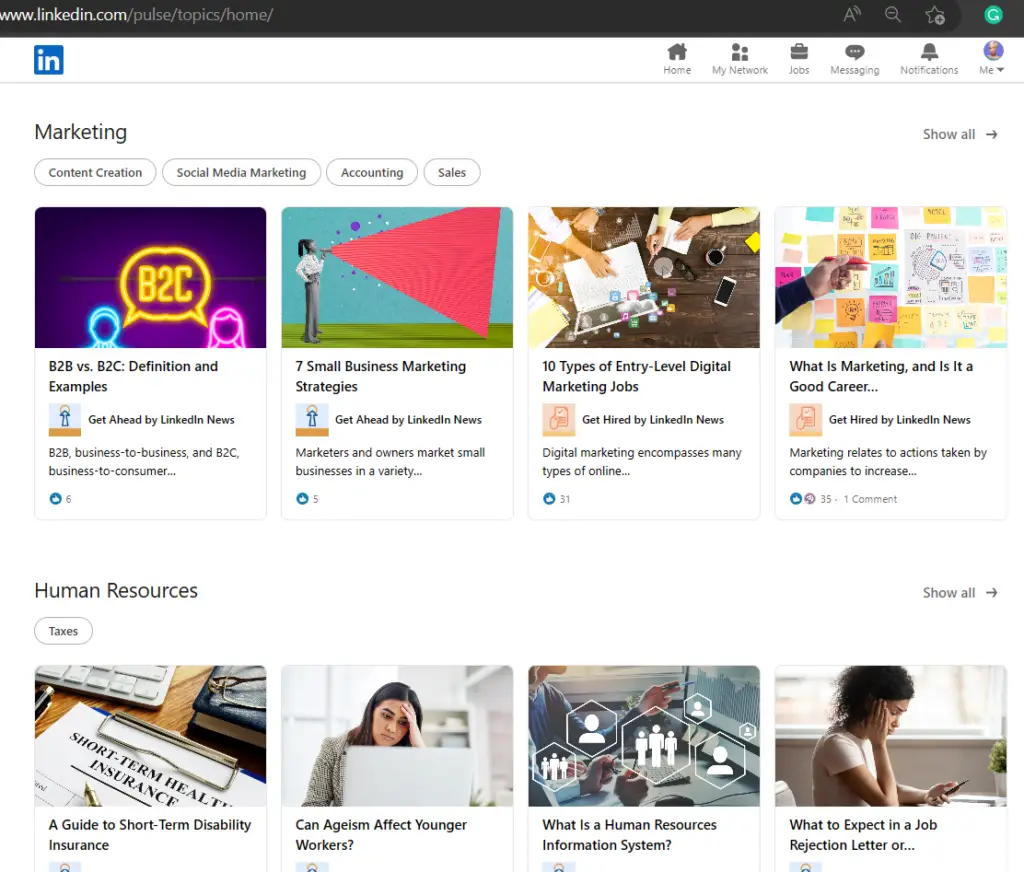
How to Contribute to LinkedIn Collaborative Articles?
While LinkedIn invites select experts to contribute, others can engage with the articles by liking or reacting to them. You’ll want to make sure you’ve enabled “Creator-Mode” on your LinkedIn Profile. If you’re interested in contributing to Collaborative Articles, keep an eye out for invitations from LinkedIn. When you receive an invitation, you’ll have the opportunity to share your insights and experiences on the given topic and you will see an option to “add contribution” while reading an article in your skill set.
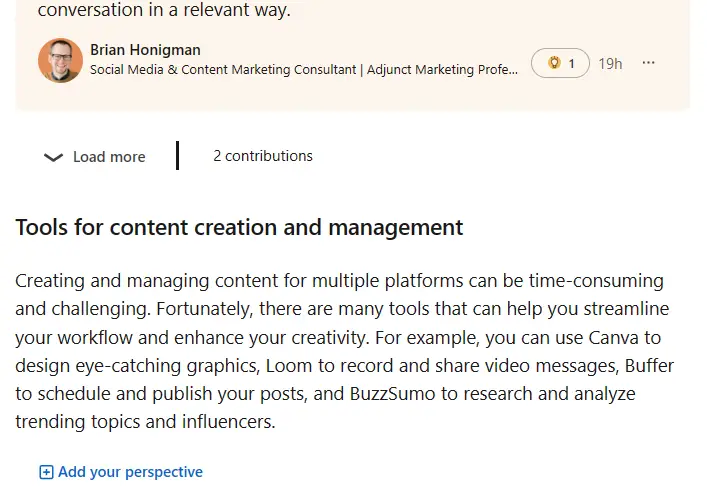
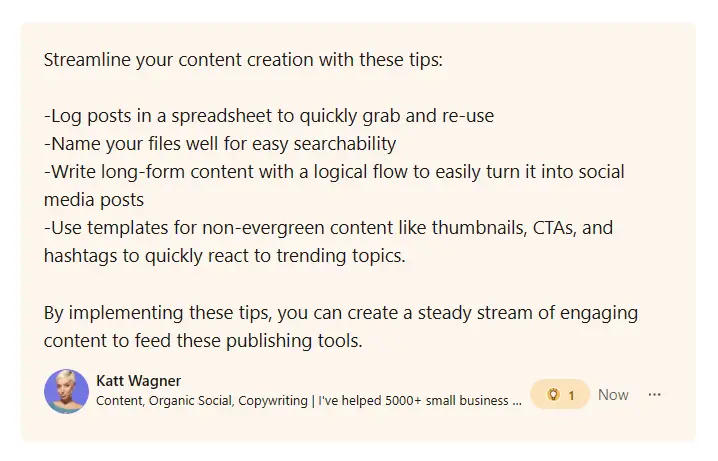
Those who are invited to contribute can earn a Community Top Voice badge if they are considered to be one of the most insightful contributors for a particular skill. So, it’s a great opportunity to showcase your expertise, get noticed, and gain recognition within the LinkedIn community.
The Future of AI and Human Collaboration on LinkedIn
LinkedIn’s Collaborative Articles feature is an excellent way for professionals to share their expertise and learn from the experiences of others. With the help of AI-powered conversation starters, LinkedIn has made it easy to collaborate and create insightful content that benefits the community. This combined with the LinkedIn 2023 news and updates earlier this year to signal that Microsoft’s goal is to bridge LinkedIn and Bing together. So, whether you’re an expert in your field or just starting, Collaborative Articles is a platform feature worth trying out.
If you’re interested in more LinkedIn tips and updates like this, be sure to subscribe to my newsletter.

