Boost Your LinkedIn Presence With SEO Tools For Articles & more (LinkedIn Updates 2023)
LinkedIn SEO just made it easier to grow your reach and discoverability in 2023. LinkedIn is one of the most important social media platforms for professionals, job seekers, and business owners. With over 700 million members worldwide, it provides an incredible opportunity to build your professional network, find new job opportunities, and showcase your skills and expertise. However, with so much content being shared on the platform, it can be challenging to stand out and reach your target audience. But these 2023 LinkedIn updates make it easy for you to optimize your presence on the platform! Let’s look at them.
(Psst…. If you have never made a LinkedIn Article before, here’s the what’s what from LinkedIn)
Table of Contents
What are the new 2023 LinkedIn Updates?
So far, new updates LinkedIn has rolled out in 2023 include: SEO titles and descriptions for newsletters and articles, Activity Section optimization for your LinkedIn profile, increased discoverability of newsletters in LinkedIn search results, a centralized creator analytics dashboard, the ability to schedule articles, and a one-click subscribe button and subscribe URL for newsletters. To learn more about each of these features, continue reading this guide.
If you’d rather learn about these updates in a YouTube Video or by streaming a podcast, use these streaming options:
Improved SEO for LinkedIn Articles and Newsletters
One of the most exciting 2023 updates is the ability to customize the SEO titles and descriptions of your LinkedIn articles. This feature will make it easier for your articles to be found when people search for specific keywords. To use this new feature, simply go to any of your articles, click on the “Publishing” menu, and click “Settings.” You should now see text boxes where you can change the article’s SEO title and description. It’s important to make sure that your title and description accurately reflect the content of your article and contain relevant keywords.
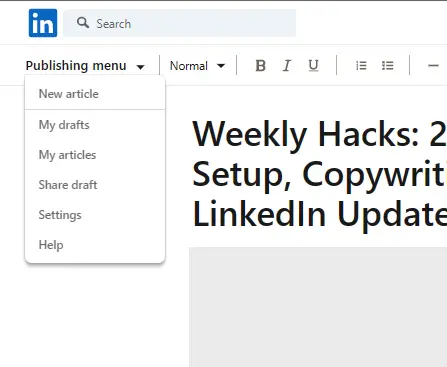
Optimize Your LinkedIn Profile’s Activity Section
To use the new Activity Section feature on your LinkedIn profile, simply click on the “Add media” button in the Activity section of your profile, upload your desired content, and choose which content to display first. You can use this feature to showcase your most popular content, upcoming events, recent accomplishments, and even a call to action. Please note that this update is only available for some accounts currently, but will continue to roll out to all users on LinkedIn as we move through 2023.
Improvements to Creator Analytics and Reach
LinkedIn has added a central location for analytics and creation tools, allowing you to create content and measure performance in one place. This new feature will save you time and make it easier to manage your content on the platform.
To access this new feature, turn on creator mode (if you haven’t already) and select “Analytics & tools” at the top of your profile via mobile or desktop. From here, you can access various creation tools and analytics, including audience insights, post performance, and engagement metrics. You can also type “linkedin.com/analytics/creator/” in your URL bar while signed into LinkedIn to pull up your creator analytics dashboard.
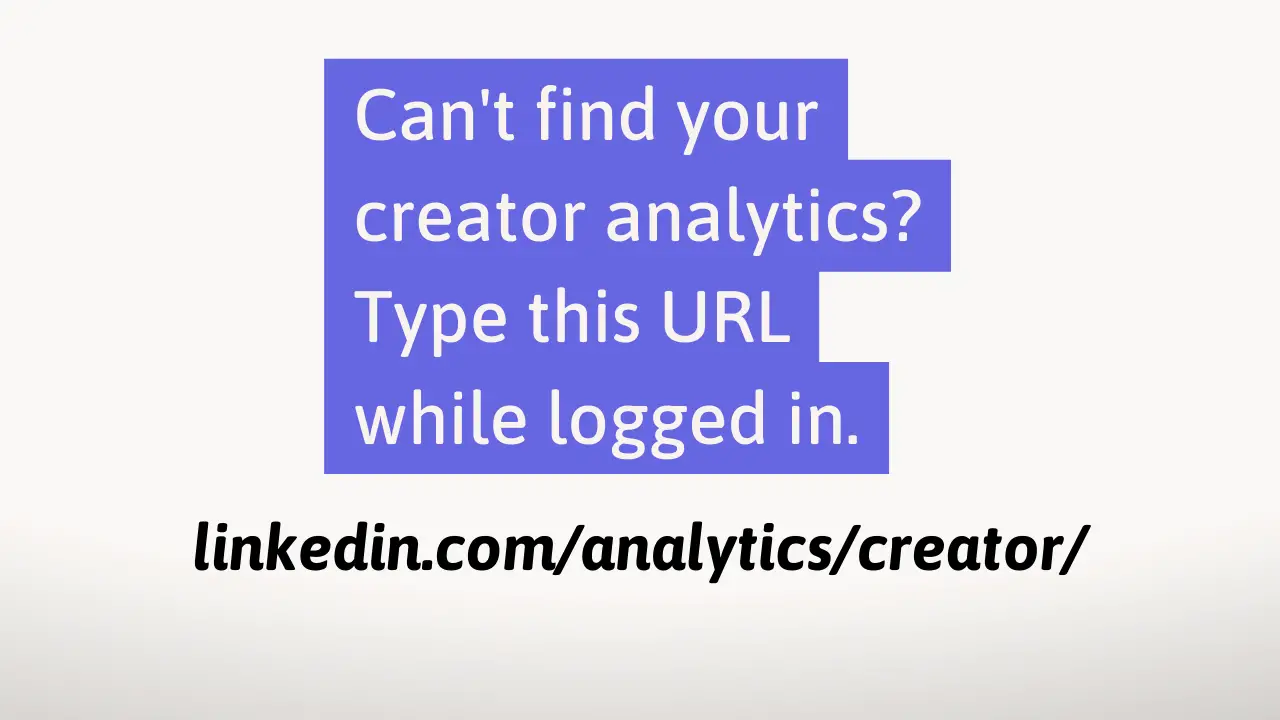
This feature makes it clearer than ever how your content is performing on LinkedIn, without needing to have a business page!
You can also access analytics for a single post really easily from looking for the blue “View analytics” link on any of your posts.
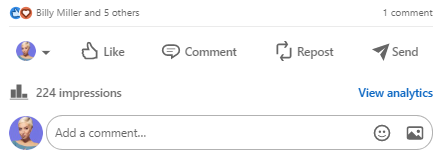
LinkedIn allows creators to get their content in front of users outside of their own network, access features like LinkedIn articles and LinkedIn live video, and gives you greater insights for free. If you haven’t turned on creator more, go to your LinkedIn profile and turn it on sooner rather than later!
Grow Your LinkedIn Newsletter and Articles Reach & Discovery
If you’re a LinkedIn newsletter author, you’ll be excited to know that LinkedIn has added new features to make your newsletters more visible and discoverable. In addition to custom SEO titles and descriptions, new updates include scheduled publishing, one-click subscribe URLs, embeddable buttons, and enhanced discovery in search results.
Scheduled newsletters and articles make it easier to plan your content and share it at the best times. To use this new feature, simply tap the “schedule” button on the share box of your draft window and select the date and time you want to publish.
How to add a LinkedIn Newsletter Subscribe Button or Custom Subscribe URL
To help newsletter authors find the right audience, LinkedIn has created a one-click subscribe URL and an embeddable button. These features enable existing and potential readers to subscribe to newsletters directly from LinkedIn or other channels.
Step 1: Go to your LinkedIn Newsletter (It must already have one published post!)
Step 2: Click the Share Button

Step 3: Choose whether you want to grab a subscribe link or embeddable subscribe button for your LinkedIn Newsletter
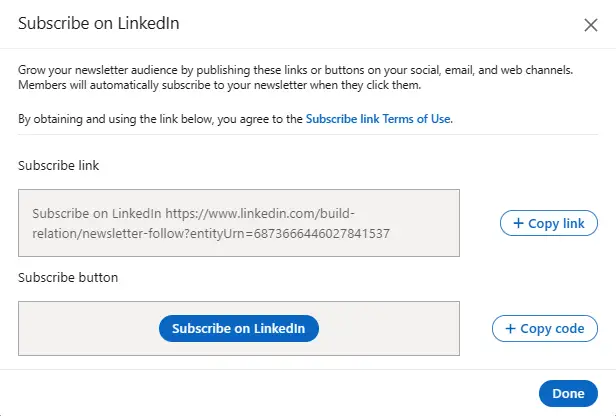
And there you have it! If you wanted an easy way to ask people to subscribe to your LinkedIn newsletter, it’s right there!
LinkedIn Article Discovery in Search Results.
LinkedIn’s recent move to improve SEO for articles and newsletters may be an indication of how they are trying to curate more first-person content on their platform as AI technology continues to develop. By allowing users to customize SEO titles and descriptions, LinkedIn is giving more power to content creators to make their work more discoverable and visible in search engines. This move also suggests that LinkedIn is putting a greater emphasis on personalized content that provides value to its users. As AI technology becomes more advanced, it’s likely that LinkedIn will continue to develop features that prioritize first-person content, ultimately creating a more personalized experience for users.
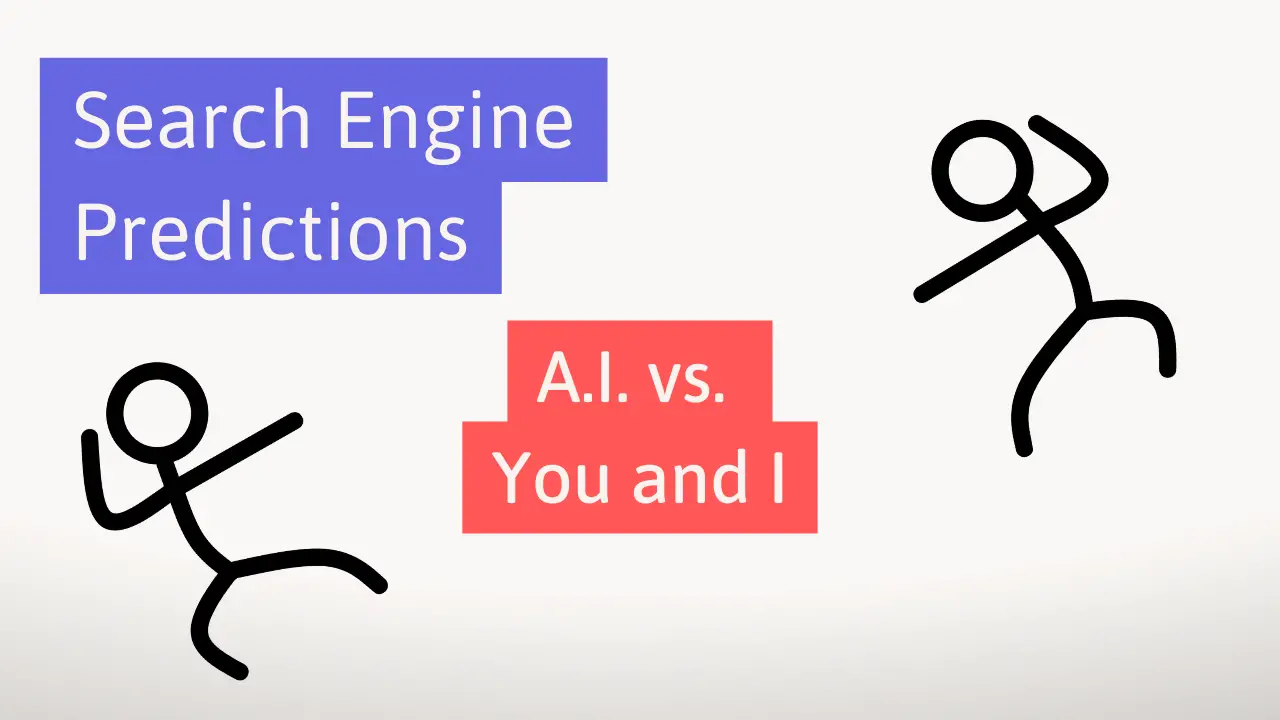
15 Call To Action Ideas for Newsletter Subscriptions: LinkedIn Tips
Before we close out, here are 15 compelling CTAs to encourage readers to subscribe to your LinkedIn newsletter:
- Subscribe to our newsletter to get the latest insights and tips on [topic/industry] directly in your inbox.
- Receive exclusive content, event invites, and special offers only available to our subscribers.
- Stay ahead of the curve and subscribe to our newsletter to be the first to know about new trends, technologies, and opportunities.
- Want to level up your [skill/competency]? Our newsletter is your go-to source for expert advice and best practices.
- Don’t miss out on our latest research and analysis! Subscribe to our newsletter and stay informed about the latest developments in [industry/topic].
- Keep up with the latest news, trends, and thought leadership in [industry/topic]. Subscribe to our newsletter today!
- Take your [career/brand/business] to the next level with our exclusive insights and advice. Subscribe to our newsletter now.
- Get inspired and informed with our weekly newsletter. Subscribe now to stay up to date on the latest in [industry/topic].
- Discover the tools and strategies you need to succeed in [industry/topic]. Sign up for our newsletter and get the inside scoop.
- Want to stay on top of your game? Subscribe to our newsletter and gain a competitive edge with our expert advice and insights.
- Join our community of [industry/topic] enthusiasts and receive our weekly newsletter packed with valuable content.
- Stay informed and ahead of the curve with our weekly newsletter. Subscribe now to get the latest news, trends, and insights.
- Get the inside scoop on [industry/topic] with our exclusive newsletter. Subscribe today and be the first to know.
- Get the latest tips, tricks, and tools to grow your [career/brand/business]. Subscribe to our newsletter and stay ahead of the game.
- Ready to take your [industry/topic] expertise to the next level? Subscribe to our newsletter for exclusive content and expert advice.
These CTAs can be used on your LinkedIn profile, in your articles, or in other promotional materials to encourage readers to subscribe to your newsletter. When your newsletter has some traction, try working a subscriber count into your newsletter CTA (i.e. “Join 800+ others growing in the owner-operator space each week!) Remember to emphasize the value that your newsletter provides and use persuasive language to motivate your audience to take action.
And lastly, don’t forget to add your embeddable button! (Here’s Mine)
How to use Hashtags in LinkedIn Articles and Newsletters
Did you know there’s no limit to the number of hashtags you can use in a LinkedIn Article? However, once you have added hashtags, you can’t edit or remove them (though, you can edit the rest of your article!)
Also, your profile must be public for people to find your article through hashtag searches!
FAQs for 2023 LinkedIn Updates
What are some LinkedIn profile tips for 2023?
A: To optimize your LinkedIn profile in 2023, consider using customized banners and headlines, including relevant keywords in your summary and experience sections, and showcasing your best work in the featured section of your profile.
What are the benefits of LinkedIn Creator Mode?
LinkedIn Creator Mode provides you with access to exclusive tools and analytics, including the ability to track your content performance and analyze your audience demographics. It also allows you to highlight your best content and build your personal brand on the platform.
Should I focus on LinkedIn newsletters or articles?
The choice between LinkedIn newsletters and articles ultimately depends on your goals and target audience. Newsletters can be more personalized and offer direct communication with subscribers, while articles can showcase your expertise to a wider audience.
Conclusion
Three cheers for LinkedIn Updates 2023 edition! These new tools provide valuable new ways to create, share, and promote your brand and business on the platform. With the ability to customize your article’s SEO titles and descriptions, you can improve your visibility and attract more readers. The updated Activity section of your profile allows you to showcase your best work and impress potential clients and employers. The new central location for analytics and creation tools enables you to create and measure your efforts in an efficient and organized manner. From automated job postings to custom branding tools, LinkedIn Updates 2023 edition has it all. Get the most out of your profile with these improved capabilities!
If you’d like to get more tips like this, be sure to follow along with my LinkedIn newsletter! Easy, digestible, helpful tips for all things branding.
And while you’re amped up about producing your LinkedIn Newsletter, have you set up your blog yet? Here’s how to set up a WordPress website fast and easy.


