According to Google, it’s not SEO vs. social media marketing, but rather how they work together. By leveraging social media platforms, you can create a buzz about your website, increase its visibility and popularity, and improve your search engine rankings. In this article, we will explore how social media marketing can help your content rank faster in search results and provide tips for optimizing your website’s search engine rankings.
Table of Contents
Does Social Media Help with SEO? Google says YES!
Google has indicated that social media marketing is becoming increasingly influential in SEO, impacting both index and ranking speed. According to Gary Illyes from the Google Search Relations team, a website’s popularity on the internet is the second most important factor for fast indexing, following the quality of its content. Illyes recommended leveraging social media promotions to increase your website’s popularity and visibility.
He stated,
“Once you ensure that your content is the highest quality you can possibly make, try to run some social media promos, perhaps, so you get people to start talking about your site. That will probably help a lot.”
Gary Illyes – Google Search Relations Team (May 2023 Google SEO Office Hours)
Social media marketing can help you reach a wider audience, engage with your followers, and drive traffic to your website, all of which can help your content rank faster in search results. By creating a buzz about your website through social media platforms such as Facebook, Twitter, Instagram, and LinkedIn, you can increase its visibility and popularity. It is essential to avoid spamming your links and creating posts solely for SEO purposes. Instead, you should share key insights and takeaways from your articles, using repurposed content such as carousels or reels, and recommend the full article for deeper dives. By leveraging social media, you can attract new visitors to your website, build your brand, and improve your search engine ranking.
Copywriting for Social Media vs. SEO Performance
When creating content for your website, it is essential to keep in mind that copywriting for social media sharing and copywriting for SEO performance are sometimes different. While both aim to drive traffic to your website, social media marketing often requires a more conversational and engaging tone that speaks directly to your target audience. On the other hand, SEO writing may require a more technical and structured approach to optimize your content for search engines.
You can write SEO blog posts with social sharing in mind, or you can create separate blog posts that prioritize one goal or the other.
To make the most of your content for social media sharing, consider the following tips:
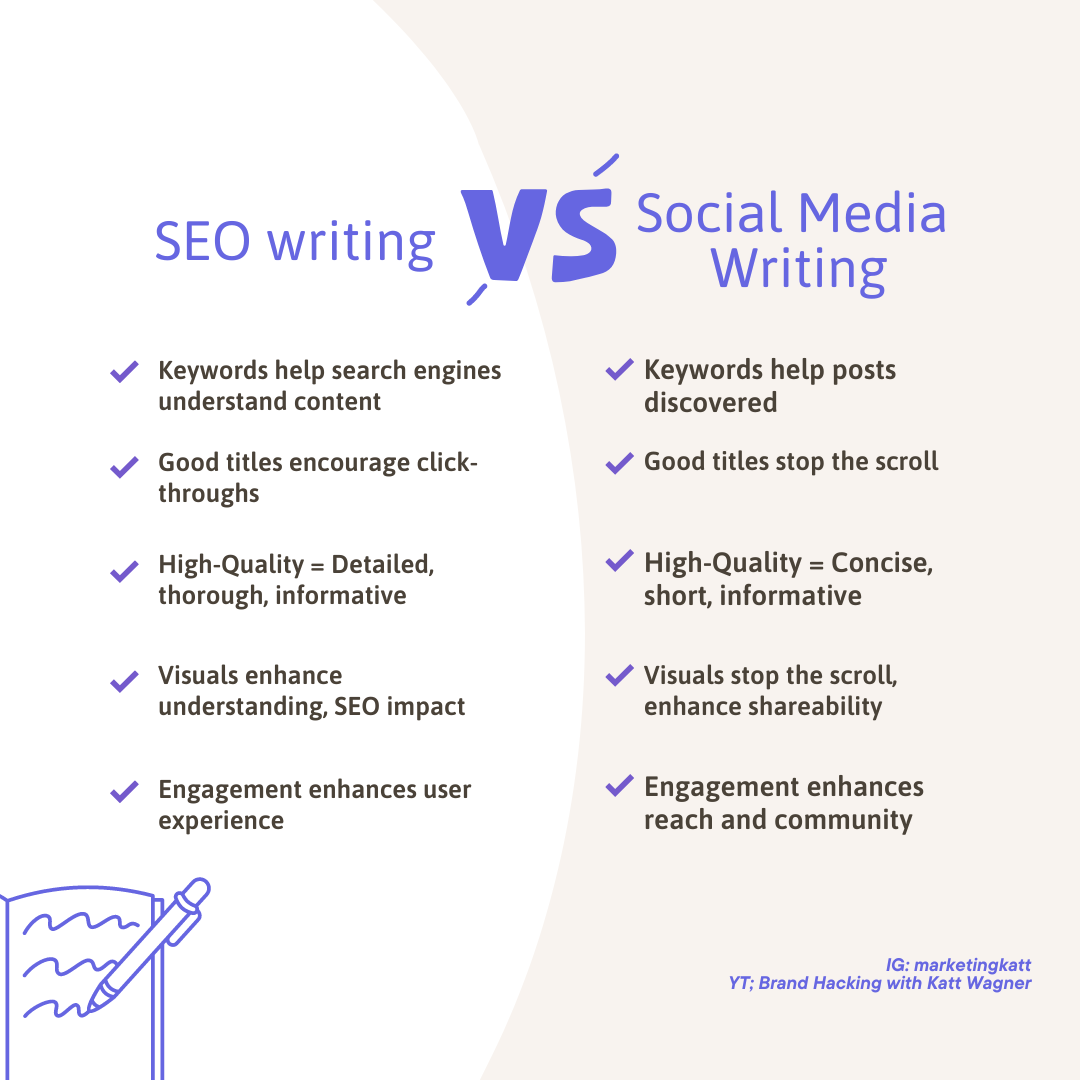
Tips for Making Blog Posts Optimized for Social Sharing
- Write some of your blog posts with the goal of social sharing at the forefront. Before you start writing, ask yourself “What would make someone want to share this?”
- Repurpose key insights and takeaways from your articles into new media, such as carousels or reels, for social media posting.
- Incorporate original and high-quality images, videos, and graphics to make your content. This not only improves your blog for SEO and reader experience, but now you have media to use on social media platforms.
- Use relevant keywords in your content to help search engines understand what your content is about, even if you’re creating the blog post with the goal of social sharing in mind.
- Fill out the social post schema markup on your blog posts so social shares have appropriate titles, descriptions, and images.
- Always strive to create high-quaity content that is well-written, informative, and relevant to your target audience.
Common Mistakes to Avoid:
- Don’t spam your blog links to social platforms.
- Don’t expect blog posts created for SEO to perform as well on social media as posts created for specifically for social sharing.
- Don’t overlook the importance of social media marketing for your website’s popularity and search engine ranking. (See: Data shows Google Analytics misses social media referrals. 6 quick tips to fix direct traffic attribution issues)
- Don’t ignore the importance of backlinks for faster indexing and improved search engine rankings.
- If your article is long and detailed, don’t try to cram it all in a single social post. Consider highlighting one main point or creating several social media posts about different sections of the article.
- Don’t ignore the importance of updating your content regularly. Fresh, relevant content is essential for improved search engine ranking and a positive user experience. Plus, a recent update is a great reason to share something on social media.
Repurposing key insights and takeaways into new media for social media posting can help you maximize the reach and impact of blog posts you wrote for SEO purposes. You can also write blog posts with the goal of shareability and virality in mind.
By creating visually appealing and easily digestible content, you can knock out blog content and social posts in less time and reach a wider audience more often than through SEO or social media alone.
How Does Social Media Marketing Affect Indexing and SERP Ranking?
Social media marketing can significantly enhance your website’s visibility and popularity. By engaging with your audience on social media platforms, you can create a buzz about your website, leading to increased traffic and improved search engine ranking. It is essential to avoid spamming your links and creating posts solely for SEO purposes. Instead, you should share key insights and takeaways from your articles, using repurposed content such as carousels or reels, and recommend the full article for deeper dives. By leveraging social media, you can attract new visitors to your website, build your brand, and improve your search engine ranking.
Social media marketing can have a significant impact on a website’s indexing speed and search engine ranking. In addition to creating high-quality content and focusing on technical SEO, social media marketing can help drive traffic to a website and generate valuable backlinks.
The Role of Backlinks
Backlinks are links from other websites that point to your website. They are essential for enhancing indexing speed and search engine rankings. When reputable websites link to your website, search engines view it as a sign of your website’s authority and relevance.
Social media shares can count as backlinks, depending on the platform and how the links are shared. Though Google isn’t always able to accurately track traffic referred from social media shares, these posts can still drive traffic to your website.
Technical SEO, User Experience, and Social Media Shares
Technical SEO is the process of optimizing a website’s technical aspects to improve its search engine ranking. Key aspects to consider for optimizing indexing efficiency include site structure, internal links, and URL optimization.
Social media shares can indirectly impact technical SEO by driving traffic to a website, increasing engagement rates, and improving user experience. When users engage with your content, they spend more time on your website, signaling search engines that your website contains valuable and relevant content. Additionally, social media shares can increase brand awareness and generate valuable backlinks, which are essential for improving search engine rankings.
However, it’s important to note that social media shares can also negatively impact user experience if the content being shared does not meet users’ expectations. If a user visits your website from a social media share and finds that the website is slow to load or that the content is not relevant to their interests, they may bounce from the site, leading to a decrease in engagement and a negative impact on search engine rankings.

To avoid this, it’s essential to ensure that your website is optimized for fast loading speeds and that the content being shared on social media is relevant, engaging, and provides value to users. This can be achieved by regularly monitoring website performance, conducting user testing, and analyzing engagement metrics to identify areas for improvement.
Using Paid Social Media Advertising to Drive Traffic and Boost Engagement
Paid social media advertising is another effective way to drive traffic to your website and boost engagement. Paid advertising can help you reach a wider audience, increase brand awareness, and promote your content to a targeted audience. Paid advertising on social media platforms such as Facebook and Twitter allows you to create and display ads that target specific demographics, interests, and behaviors.
To make the most of paid social media advertising, consider the following tips:
- Set a clear objective for your paid advertising campaign, such as driving traffic to a specific landing page or increasing sales.
- Choose the right social media platform for your target audience and campaign objectives.
- Create compelling ad copy and visuals that resonate with your target audience and encourage engagement.
- Monitor your ad performance regularly and adjust your strategy as needed to improve results.
- Use retargeting to reach users who have already engaged with your website or content, increasing the chances of conversion
- Track campaigns so you aren’t losing insights to false attribution
By incorporating paid social media advertising into your social media marketing strategy, you can increase brand awareness, drive traffic to your website, and boost engagement, ultimately improving your search engine ranking.
Tips for Making Blog Posts Shareable on Social Media
Creating social media content that is shareable and engaging is an essential part of any successful social media marketing strategy. Here are some tips to help you create content that resonates with your audience and encourages social sharing:
- Write catchy headlines that grab attention
- Include high-quality visuals such as images, videos, and infographics
- Keep paragraphs short and easy to read
- Include social sharing buttons to make it easy for readers to share your post
- Write content that answers questions, then link to that post when you see the question asked on social (See Image)
- Share your post on multiple social media platforms (this allows people to reshare your posts!)
- Engage with your audience by responding to comments and sharing related content
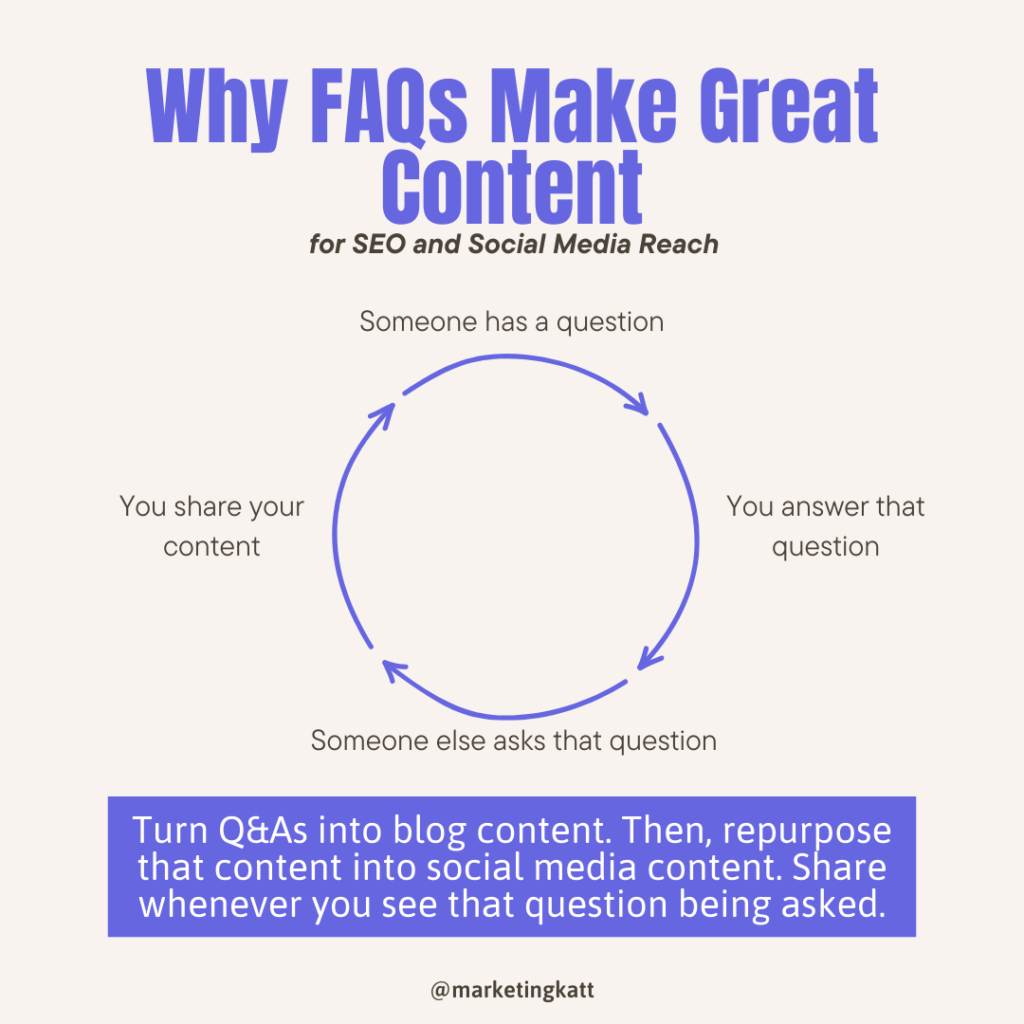
Framework for Repurposing Content:
| Original Content Type: | Can be Repurposed as: |
|---|---|
| Blog Post | Social media graphics, reels, carousels, tweets, Facebook posts |
| Listicle | Infographics, social media graphics, tweets, Facebook posts |
| Infographic | Social media graphics, blog posts, tweets, Facebook posts |
| News Story | Social media graphics, blog posts, tweets, Facebook posts, video content |
| Podcast Episode | Blog posts, social media graphics, tweets, Facebook posts, video content |
| Webinar | Blog posts, social media graphics, tweets, Facebook posts, video content, email marketing campaigns |
| Ebook | Blog posts, social media graphics, tweets, Facebook posts, email marketing campaigns, lead magnets |
The key is to take the key insights and takeaways from your original content and transform them into different formats that are optimized for social media sharing and engagement. This can include creating visual content such as social media graphics or infographics, or breaking down longer pieces of content into bite-sized pieces for social media. Experiment with different formats and see what resonates with your audience to improve your social media marketing and ultimately your search engine ranking.
By incorporating these tips into your social media marketing strategy, you can create content that resonates with your audience, encourages social sharing, and ultimately improves your search engine ranking.
If you want to see repurposing in action, consider following me on Facebook, Instagram, Twitter, and LinkedIn!
FAQs about Social Media Marketing and SEO
How important is social media marketing for improving search engine rankings?
Social media marketing can significantly enhance your website’s visibility and popularity, leading to improved search engine rankings on Google. By engaging with your audience on social media platforms and sharing key insights and takeaways from your articles, you can create a buzz about your website, leading to increased traffic and improved search engine ranking.
What is the best way to create high-quality content?
Creating high-quality content involves several factors, such as well-written text, engaging images, fast page speed, and an appealing layout. To create high-quality content, it is essential to focus on creating content that is relevant, valuable, and informative to your target audience. You should also consider factors such as user experience, readability, and shareability.
How do backlinks affect search engine rankings?
Backlinks from authoritative websites act as endorsements, signaling search engines that your site contains valuable and reliable content. Building high-quality backlinks can enhance your website’s credibility and ranking on Google.
How can I get my site or blog post to rank faster on Google?
To get your site or blog post to rank faster on Google, you should focus on creating high-quality content that is relevant and valuable to your target audience. You should also leverage social media promotions, build high-quality backlinks, and optimize technical SEO for optimal indexing. Additionally, you can use Google Search Console to monitor your website’s performance and identify areas for improvement.


Hi, its pleasant article about media print, we all understand media is a wonderful source of facts.